Quick start guide for Visuai Studio extension
After you install the extension, in Visual Studio open View – Other windows – SharpChecker.
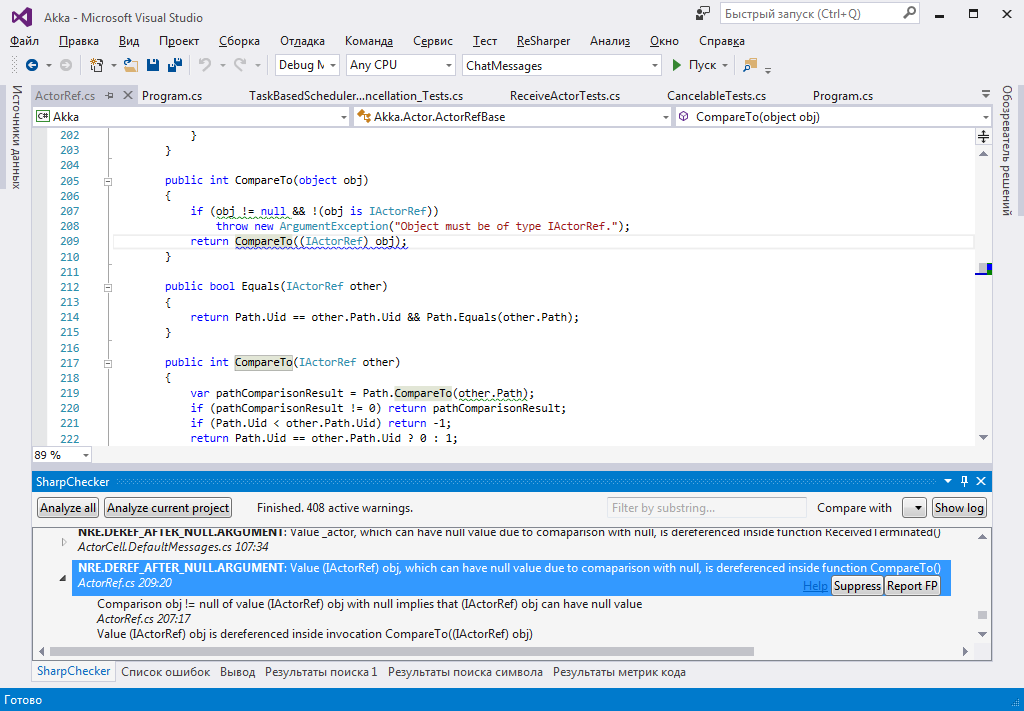
To analyze C# solution, open it in Visual Studio and press Analyze all.
If the solution is too large, you can use Analyze current project button to speed up the process. But the results of such analysis will be incomplete, because they won't consider dependent code from other projects.
Filter by substring field can be used to filter warnings. It's quite flexible, because you can filter by warning type, part of warning message or filename.
To suppress the warning, add a comment // cscc-suppress{WARNING_TYPE} to the previous line in code. Or you can use Suppress button in the warning list, which does exactly the same thing.
Please, report significant false positives with Report FP button. The dialog shown contains all the information that will be sent to us, so you can edit the code and remove all private data from it. We don't want to steal your data by any chance.
You can find the warning list here
To compare current run with previous one, use Compare with combobox. Choose one of the previous runs, and all new warnings will be marked with NEW icon.